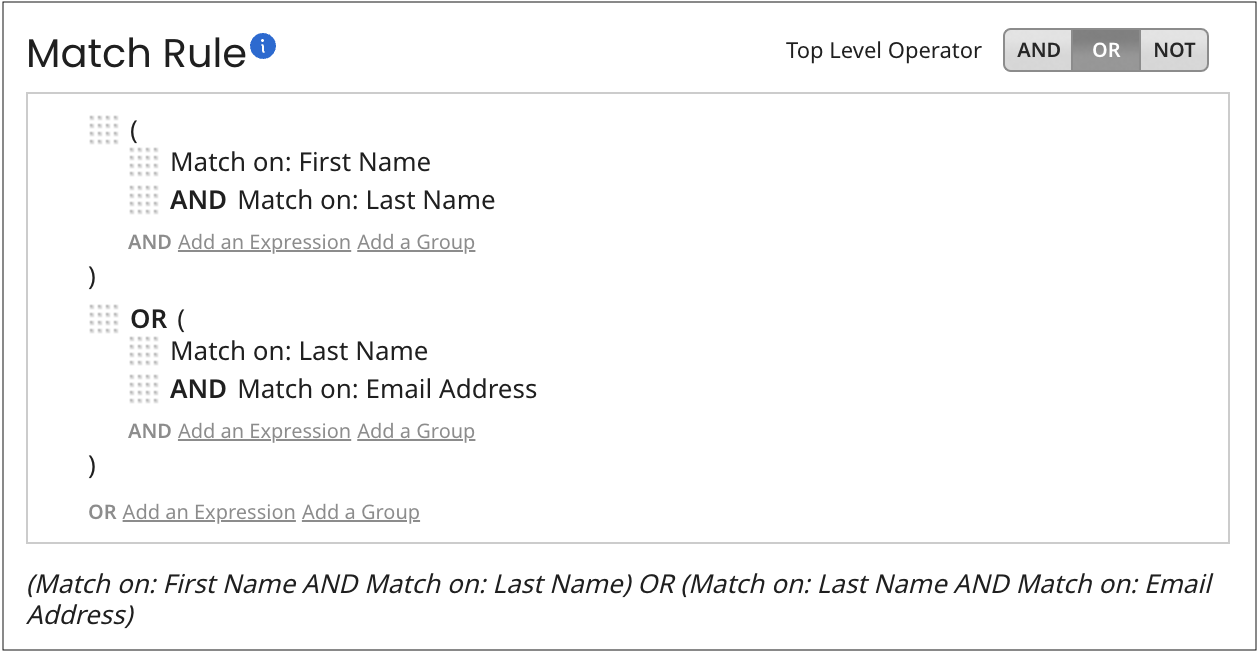Adding an expression group to a match rule
You can group expressions in a match rule to reflect dependencies. You can even extend expression groups across multiple levels of a match rule.
Procedure
-
In the Match Rule dialog, point in the desired level in the match rule definition hierarchy and click Add a Group.
Links and controls for defining an expression group appear at the pointer location.
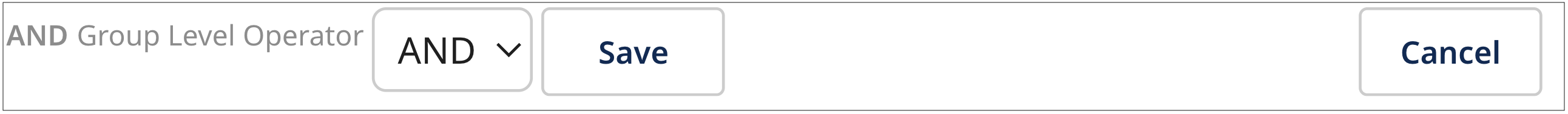
-
In the Group Level Operator list, select the Boolean operator that will relate the expressions to be grouped — AND (the default operator), OR or NOT.
-
Click the adjacent Save button (not the Save button at the bottom of the dialog).
Parentheses delimiting the newly defined expression group are shown. When you pause the pointer on the top delimiter, links appear enabling you to edit or remove the expression group.